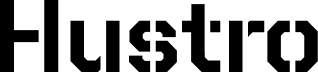Can reporting be simpler?
Did you study construction?
Certainly, it was an inspiring period. New acquaintances, a wealth of knowledge, first internships, stepping onto the construction site… Perhaps construction even became your passion. What has changed since then? Your professional career gained momentum – you acquire increasing experience, undertake new projects, take on more and more responsible tasks. However, sometimes instead of focusing on what you do best, which is building… you’re reporting.

Unfortunately, in construction projects, there is increasingly more work related to preparing various types of reports. It’s sad that engineering potential is drowning in paperwork. But perhaps there’s a way to handle this more efficiently than before?
Types of reports and ways of preparing them
Why do we really report? The goals are diverse. Some reports have a documentary nature, others are managerial. One report helps determine necessary actions, while another aims at control and monitoring. A given report can describe the current state, but also the change in the situation over time. As it turns out, reporting as a business process is quite complex, and it’s worth looking at it from the perspective of:
- processes (quality, health and safety, environment),
- type of report in the context of its form and content,
- frequency of execution,
- recipients (internal and external).
The mentioned factors can be synthesized to answer the questions:
WHAT? HOW? WHEN? TO WHOM?
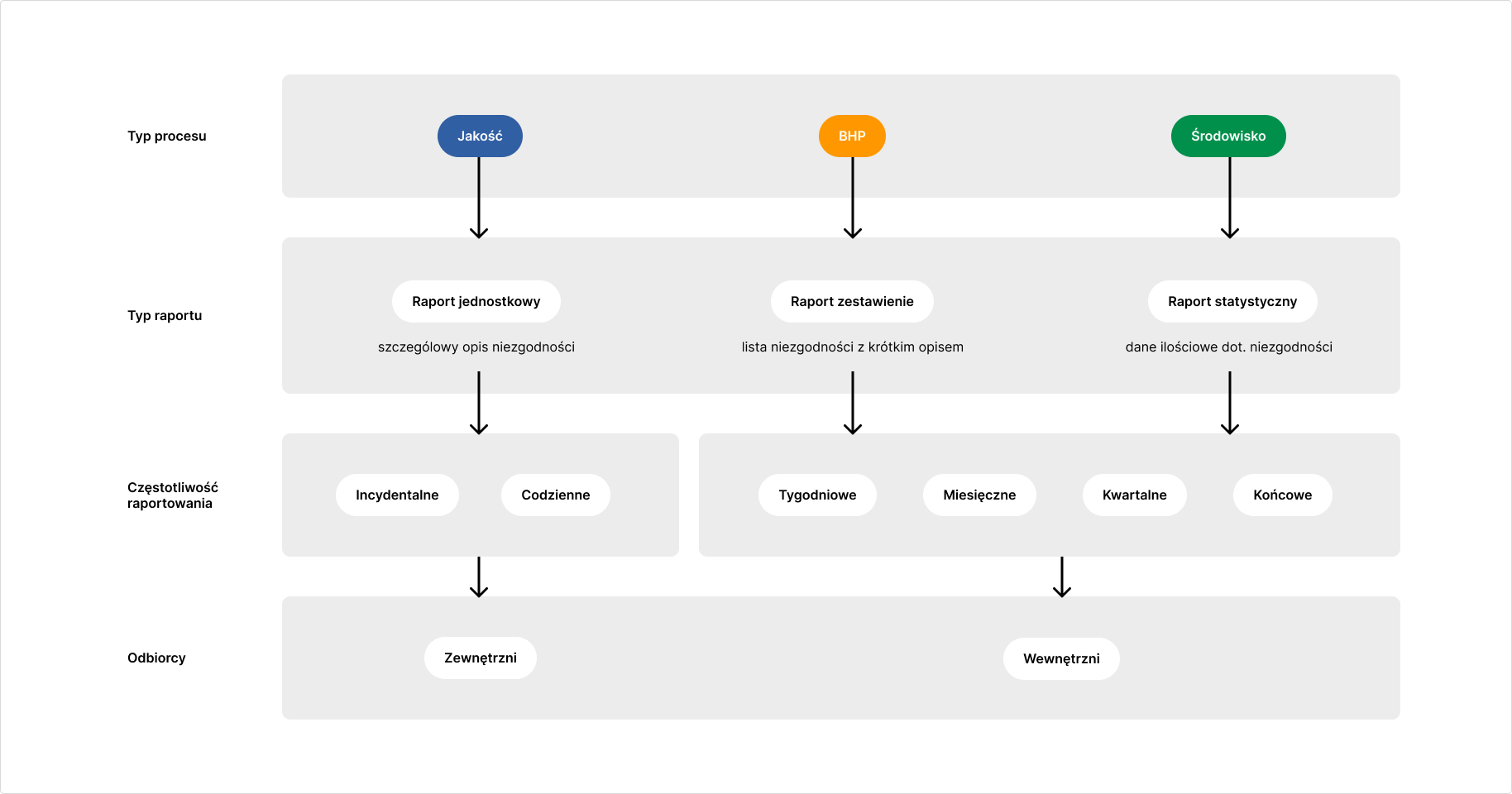
The report provided to the subcontractor regarding a detected quality defect during the daily inspection (e.g., a cracked wall) differs significantly from the compilation of health and safety incidents from a monthly inspection. There are many variants of reports, and it would probably be difficult to list them all. Moreover, needs may evolve over the course of the project. However, this does not mean that this area cannot be automated.
Automation in reporting
A report for a single discrepancy report – such a report can be generated in PDF format based on entered information. How to do it?
We go to the preview screen of the report, in the upper right corner, we select the ‘Export to PDF’ option, then click ‘Download’. The file will be saved to our computer’s disk.
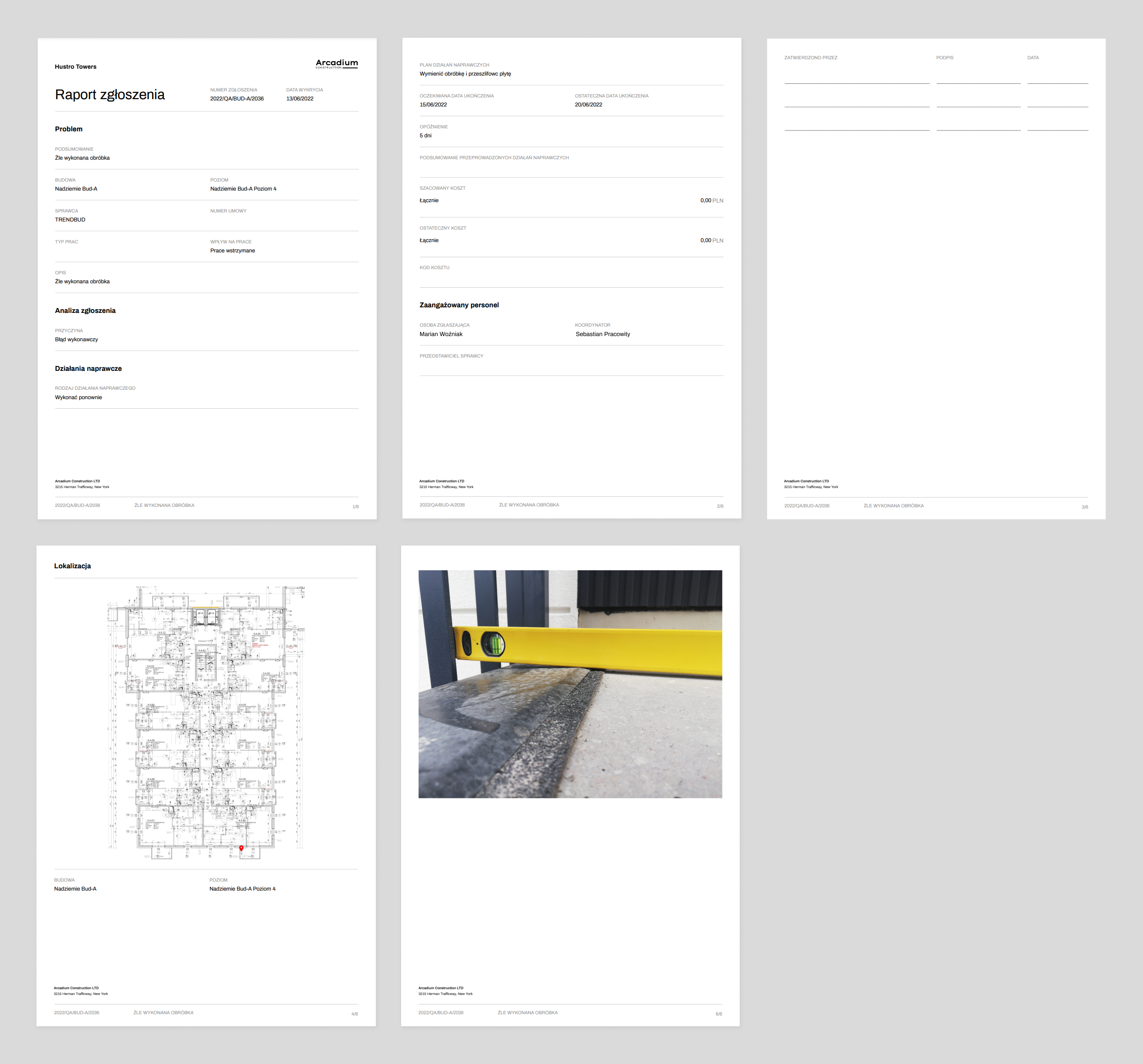
Summary report from the list of reports in a tabular layout – this type of report is a good starting point for further data processing for internal needs. How to prepare it?
We go to the list of reports, use filters to select the reports that interest us, and click on the ‘Export to XLS’ option. All selected reports will be saved in the form of an Excel spreadsheet.
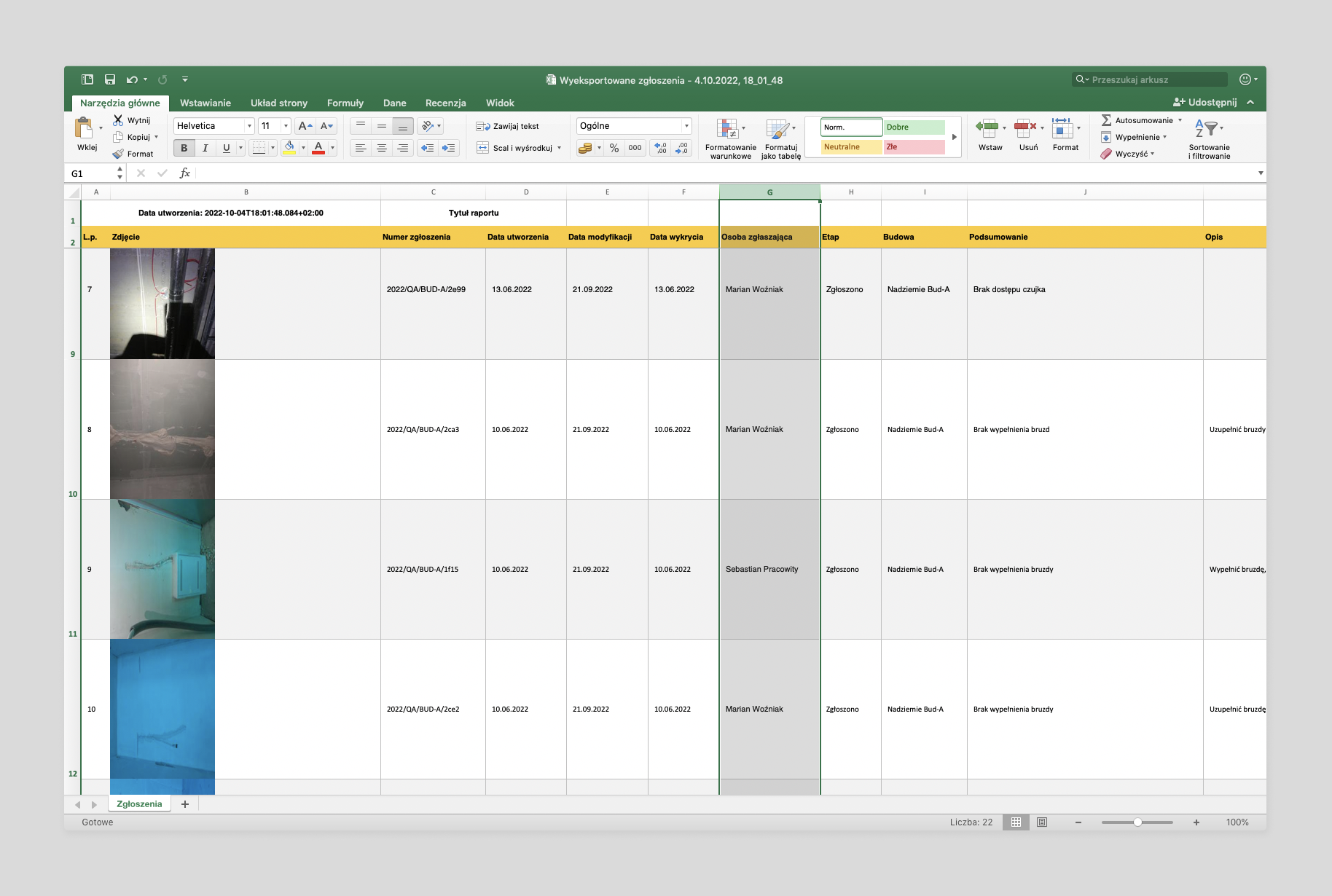
Summary report from the list of reports presenting the location – this report is most often sent to subcontractors where clear communication of quality defects is important. We can prepare this report similarly to the previous one. We go to the list of reports and, using filters or search, display the reports that interest us. Then, click on the ‘Send PDF Report’ option (it is active when a maximum of 100 reports is displayed – the goal is to limit the size of a single file).
This type of report can be sent directly from the application. Simply select users from the list or enter email addresses manually if the report recipient does not have an account in the Hustro system – within a few minutes, the recipients will receive a message with a secure link to the PDF file. The report has a very wide range of applications.
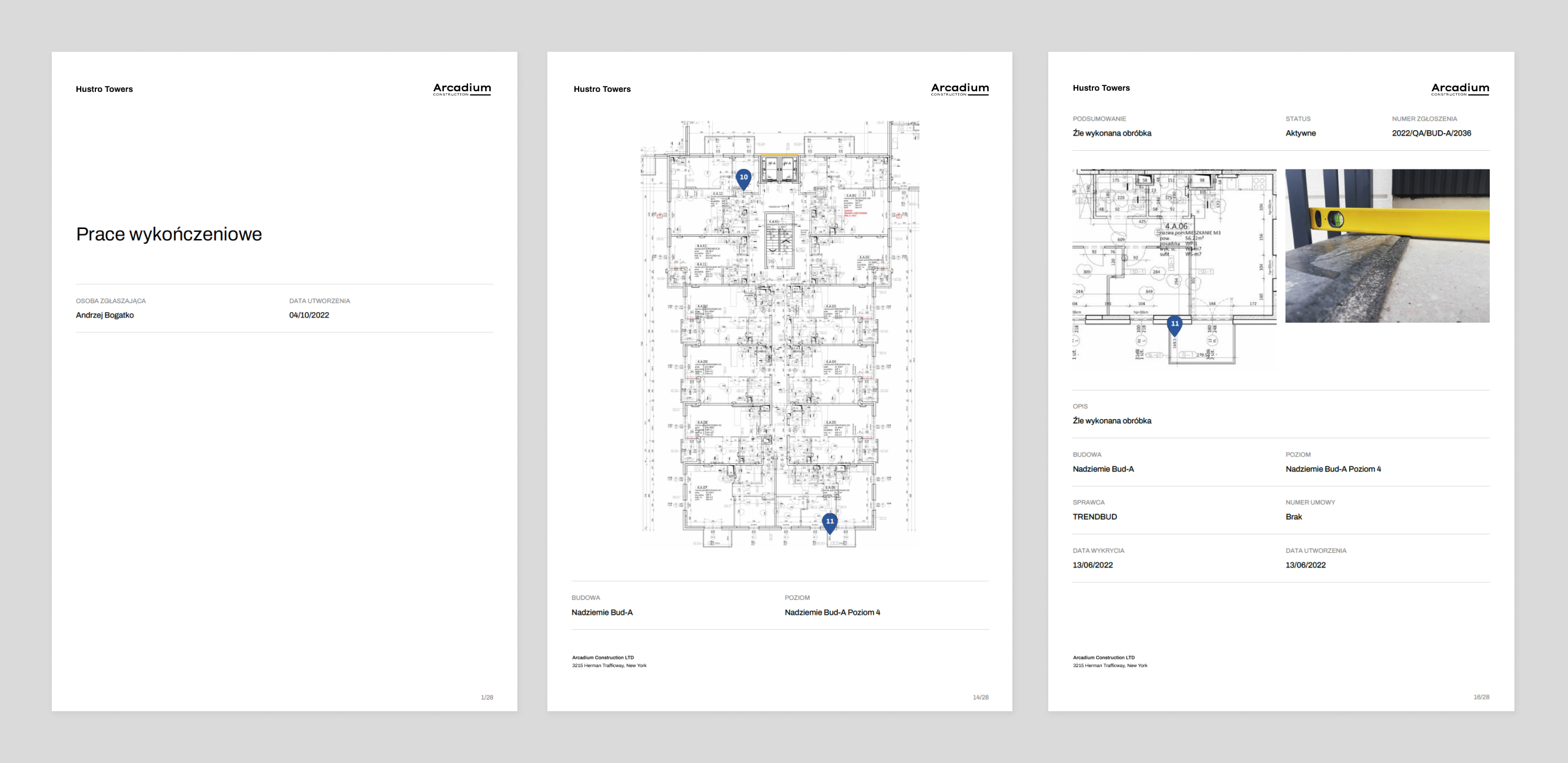
Analytics, or statistical reports – a quantitative analysis that I will address in a separate article in the future. The analytical panel, consisting of 10 specialized, highly configurable charts, allows for a quick and convenient bird’s-eye view of the construction site. Data from this module can also be exported for purposes such as inclusion in a presentation or further calculations.
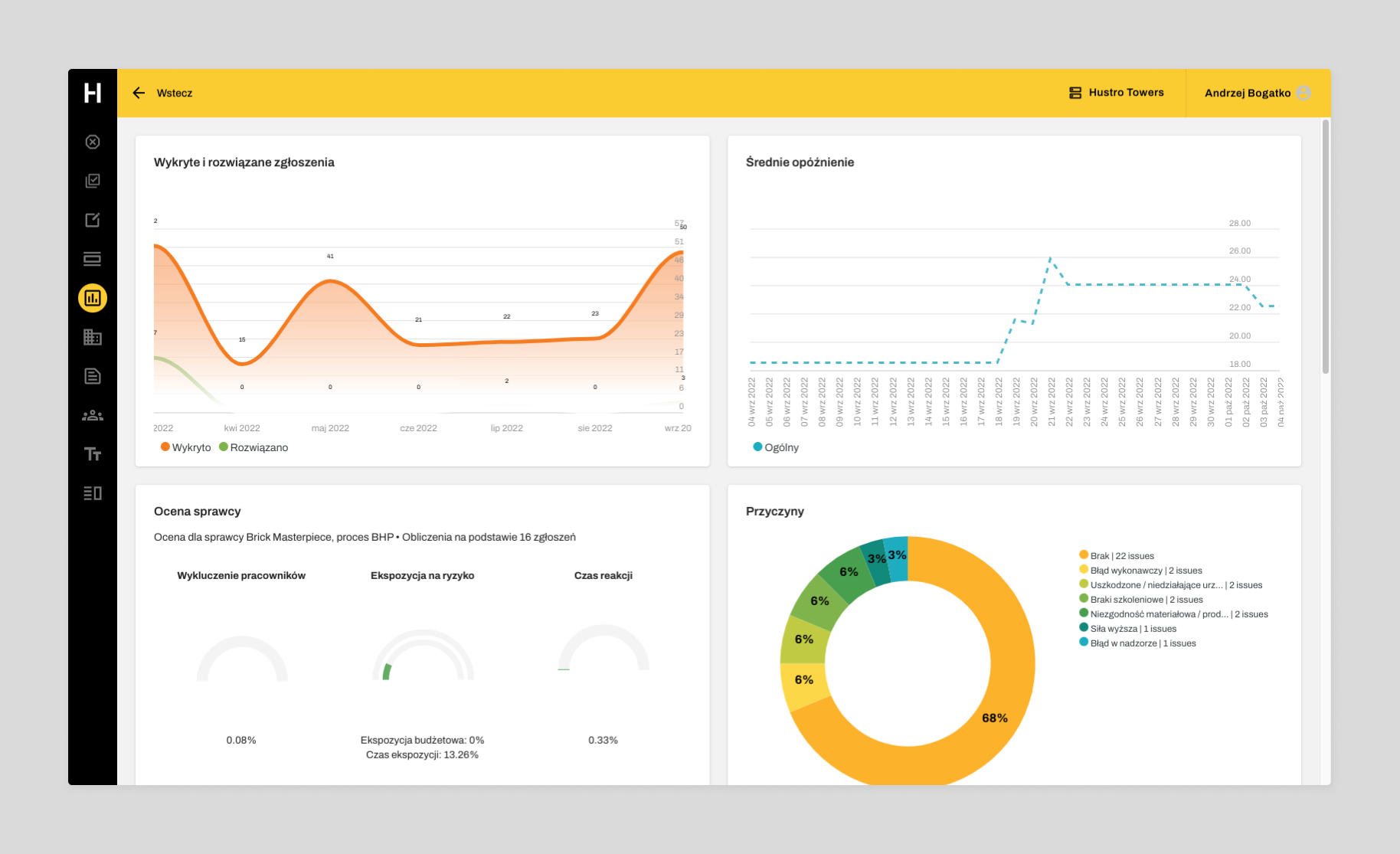
All the mentioned types of reports are available with 1-3 clicks, and the preparation of a specific report itself takes no more than 60 seconds.
How much time do we spend on reporting?
Reporting is complex, time-consuming, and usually necessary. Therefore, it’s worth asking ourselves how much time we dedicate to it. It’s challenging to precisely determine the number of hours, as each company has varied policies and requirements.
| Inspection costs | Traditional method | With Hustro |
| PWeekly summary report preparation time (measured in minutes) | 240 | 1 |
| Number of reports per month | 4 | 4 |
| Time spent on report preparation | 960 | 4 |
| Total employee working hours (measured in hours) | 24 | 0,1 |
| Inspector’s hourly rate (in PLN) | € 15 | € 15 |
| Total cost | € 349,18 | € 1,49 |
| Increase in efficiency | 23 500% |
The table shows a simulation for just one example type of report. There are definitely more of these reports. However, even in this simple example, it is clear that the level of time savings and increase in efficiency is very high.
Summary
It happens that reporting tasks take up more and more of our time and eventually fill most of the day. Such a situation is concerning and leads to justified frustration. The longer such a situation persists in our organization, the more business processes are created or solidified as a result, the number of stakeholders grows, and reversing this trend becomes increasingly difficult and costly.
The answer to the question posed in the title is affirmative. Yes, with the use of appropriate tools, reporting can be simpler and faster. I hope you find time for reflection in your team on what can be improved in the area of reporting.
Or perhaps you have your own thoughts on this matter? We invite you to a discussion and also to direct contact with us.
Benefits
€ 347.58
lower cost of preparing the report
23 500%
increase in efficiency

Autor
Andrzej Bogatko
CO-FOUNDER. DESIGNER
Let’s talk about implementing the application in your company!
Related articles
Chemobudowa – Kraków
Chemobudowa – Kraków is a company with an impressive history and tradition, commencing its operations in 1949 after the establishment of its predecessor, Industrial Construction Enterprise No. 3, by ministerial decision. Currently, it operates as the Industrial...
Rudnicki Nadzory Inwestycyjne
"Nadzory Inwestycyjne Rudnicki" is a company specializing in various areas of the construction industry. With experience in the field of supervision inspection, the company provides monitoring services and assesses the progress of construction work, ensuring...
Property handover – how to conduct it more efficiently?
Leaky windows, wall deformations, scratches on sills, plaster cracks... These are just a few of the many defects reported by customers during handovers, the most intense stage of construction project implementation. General contractors are bombarded with reports,...
SOLUTIONS FOR
App for Investors and Developers
App for General Contractors
App for Investment Supervision
App for Installation and Engineering Companies
App for Property Owners and Managers
MODULES
Observations, defects and incidents
Inspections, reviews and walkthroughs
Analytics and Reporting
Document Management
PURCHASE
Book a Demo
Pricing
SUPPORT
Log in
ABOUT US
Company
References
People
Contact
European Union
Privacy Policy