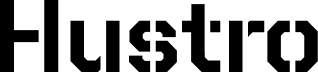How to manage occupational health and safety processes?
The health and safety of workers on the construction site are a priority, and it’s hard to disagree with that. However, safety procedures are quite complex and challenging to maintain in constantly changing construction site conditions, often proving burdensome. Can ensuring safety be less cumbersome and at the same time more effective?
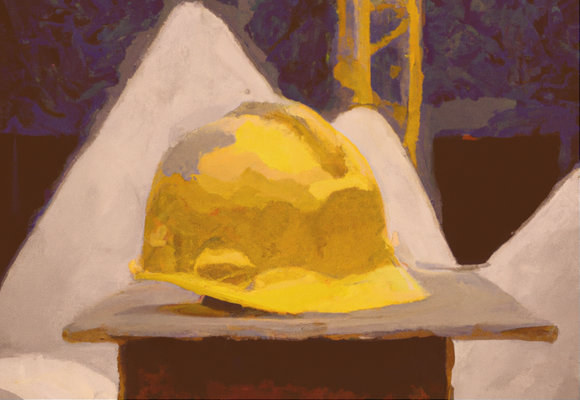
Risk factors
For construction managers and occupational health and safety inspectors, maintaining a high level of safety on a constantly changing construction site is no small challenge. The key factors influencing safety include, among others:
- experience and knowledge of workers in the field of occupational health and safety, for example: foreign workers are often unaware of the procedures and safety regulations in force in Poland, even after completing occupational health and safety training;
- number of collaborating individuals – a large number of workers does not contribute to safety, and it is difficult to maintain adequate control;
- size and complexity of the construction site – the larger the area, the more potential danger;
- construction stage and types of work – the level of risk changes depending on the construction stage, with construction work having significantly more accidents than finishing work;
- weather conditions – wind or rain do not facilitate movement around the construction site, making accidents more likely in such conditions.
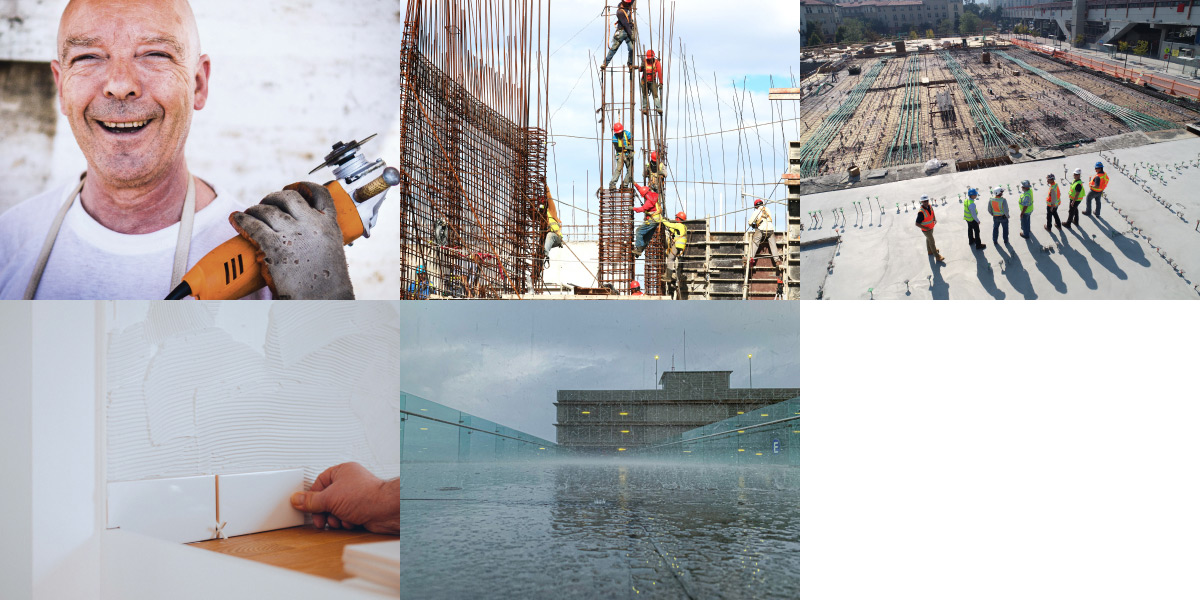
Safety control
The scope and method of safety control are specified within the framework of the HSE (Health and Safety) plan. However, it does not specify how the controls will be conducted and through what tools. Therefore, the most popular tool for recording and reporting HSE incidents is a camera, a paper notepad, Microsoft Word or Excel programs, and file distribution systems such as SharePoint or Drive. There are plenty of options.
Working with these tools in the context of creating HSE reports typically involves an occupational health and safety inspector conducting inspections and identifying safety-related issues, such as a hazardous technical pit. They document the situation by taking a photo with their phone and noting their observations in a notepad or inspection sheet. After completing the inspection, they return to the office and prepare individual incident reports in Microsoft Word. They then send the file to a designated location on SharePoint or directly submit it to the construction manager via email or physically. Incident reports accumulate in the email inbox or on the construction manager’s desk.
The construction manager is often drowning in documents and struggles to respond to all incident reports. They will have to personally engage in some of these reports, while others can be delegated to employees. However, the responsibility for the safety and health of the workers will continue to rest on the construction manager.
Is that all? The inspector is obligated to prepare a comprehensive report summarizing the situation on the construction site on a weekly, monthly, quarterly, and annual basis. For this purpose, they use Microsoft Excel.
Inspections are necessary, and regular work on safety is essential, but does it always have to be as tedious and burdensome as described in the case above?

Photo by Ahsanization ッ on Unsplash
New possibilities
For several years now, there has been a development of specialized applications for recording discrepancies on construction sites, and among them is the Hustro system. What does the work of an occupational health and safety inspector and a construction manager look like when using the Hustro application?
The occupational health and safety inspector conducts an inspection according to a previously prepared template. Using the mobile application, they fill out an interactive checklist. For each element/area of inspection, they can assess it as compliant, non-compliant, or not applicable, add a photo and comment, and if necessary, quickly submit a report about potentially hazardous conditions on the site.
Within the report, they can specify the person who should address the issue, such as the construction manager or another team member. After the inspection, all collected information can be downloaded in the form of a neat, automatically generated PDF report.
Creating a summary report is a formality – just select the date range and download the XLS file with all reports. It can’t get any simpler and faster. What about from the perspective of the construction manager? The manager receives real-time information about the reports via email and phone notifications. Through the phone, they can quickly delegate reports to their team members, simultaneously check the progress of work, and inform the inspector about problem resolutions.
New opportunities mean savings
Let’s examine the real benefits offered by the application. Based on statistical data gathered during collaboration with various construction companies, we can say that in building projects, inspectors create 40-50 reports per month, while in infrastructure projects, it’s between 150-200 reports per month. The preparation of one report in a ‘traditional’ way takes about 20 minutes, with the Hustro application, it can take 2 minutes. For approximate calculations, values given in ranges were averaged, and it was assumed that the hourly rate for an inspector’s work is 15 euro.
| Cubature project | The ‘traditional’ way | With the help of Hustro |
| Time to create a issue | 10 min. | 2 min. |
| Number of reports created in a month | 45 | 45 |
| Time spent on creating reports | 450 min. | 90 min. |
| Time spent on preparing a weekly report | 240 min. | 5 min. |
| Time spent on preparing monthly reports | 960 min. | 20 min. |
| Total inspector’s working time | 24 h | 2 h |
| Hourly rate of the inspector (€) | € 15 | € 15 |
| Total cost | € 360 | € 30 |
| Monthly savings | € 320 | |
| Increase in efficiency | 1181.82% |
| Infrastructure project | The ‘traditional’ way | With the help of Hustro |
| Time to create a report | 10 min. | 2 min. |
| Number of reports created in a month | 175 | 175 |
| Time spent on creating reports | 1750 min. | 350 min. |
| Time spent on preparing a weekly report | 480 min. | 5 min. |
| Time spent on preparing monthly reports | 1960 min. | 20 min. |
| Total inspector’s working time | 61 h | 6 h |
| Hourly rate of the inspector (€) | € 15 | € 15 |
| Total cost | € 915 | € 90 |
| Monthly savings | € 814 | |
| Increase in efficiency | 891.89% |
Benefits
€ 320.8
savings on a monthly scale for the cubature project
€ 814.37
savings on a monthly scale for the infrastructure project
1182.82%
increase in efficiency for the cubature project
891.89%
savings on a monthly scale for the infrastructure project
At this point, commentary seems unnecessary; the numbers speak for themselves. If we aim for a higher margin in the project, improving the team’s efficiency is a key area to address first. Introducing the right tool will take about 1-2 weeks, and the effects of the change will be visible already in the first month. Is it still worth conducting inspections in Excel and losing money?

Autor
Andrzej Bogatko
CO-FOUNDER. DESIGNER
Let’s talk about implementing the application in your company!
Related articles
Property handover – how to conduct it more efficiently?
Leaky windows, wall deformations, scratches on sills, plaster cracks... These are just a few of the many defects reported by customers during handovers, the most intense stage of construction project implementation. General contractors are bombarded with reports,...
How to implement applications on a construction site?
Implementing new technologies in a company is always a significant challenge. The digitization of processes is a change that may be met with resistance from the team. The mere introduction of 'change' is often unwelcome. In light of this, what should be done to make...
Can reporting be simpler?
Did you study construction? Certainly, it was an inspiring period. New acquaintances, a wealth of knowledge, first internships, stepping onto the construction site... Perhaps construction even became your passion. What has changed since then? Your professional career...
SOLUTIONS FOR
App for Investors and Developers
App for General Contractors
App for Investment Supervision
App for Installation and Engineering Companies
App for Property Owners and Managers
MODULES
Observations, defects and incidents
Inspections, reviews and walkthroughs
Analytics and Reporting
Document Management
PURCHASE
Book a Demo
Pricing
SUPPORT
Log in
ABOUT US
Company
References
People
Contact
European Union
Privacy Policy